How To Prevent Your Phone From Being Hacked!
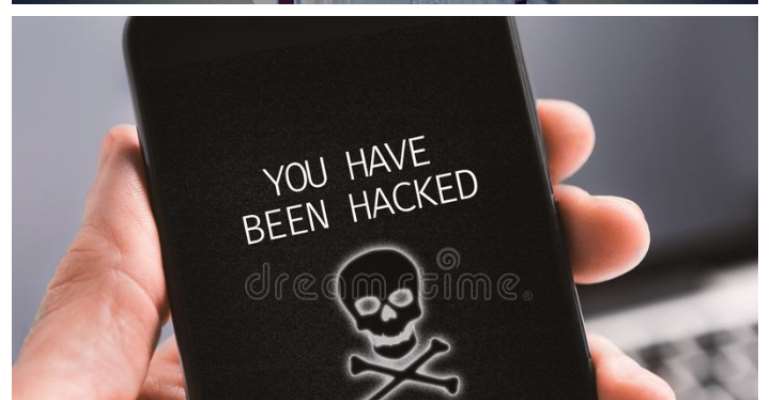
Hacking happens when a scammer gains access to somebody's personal information by using technology to break into the person's mobile device, computer or network. As long as you are a mobile phone user, you are a target for hackers.
The most common ways that hackers gain access to our mobile phones are through text messages, email, Facebook messenger, WhatsApp messenger or other social media platforms.
As mobile phone users, we must be informed that hackers are taking different steps on daily basis to discover our vulnerabilities before we do.
As the usage of internet and social media continues to increase in today's digital age, cyber criminals are now attacking smartphones and other mobile devices with all kinds of malicious softwares and links on daily basis.
Signs that your phone has been hacked:
- Your phone gets warm unusually.
- Files on your phone have been deleted or moved.
- You cannot log in to your online accounts on your phone.
- Apps are opening by themselves.
- You find new apps on your phone which were not installed by you.
- You notice strange noises or echoes when you make calls.
- You notice Pop-ups and strange screen savers on your phone.
- Your phone switches off or reboots itself unusually.
- You notice unusual charges on your phone bill or data.
- You notice that some apps are not working properly.
- The battery drains faster than normal.
- You receive frequent calls from unknown numbers.
As far as mobile phone hacking is concerned, we are all vulnerable and the best we can do to protect our phones from being hacked is to be vigilant and implement best practices to stay safe.
Here are some safety tips to prevent your phone from being hacked:
- Activate the security features on your phone.
- Use firewall and antivirus protection.
- Update your apps and software regularly.
- Lock your phone with a password that is difficult to guess.
- Turn off your bluetooth when you are not using it.
- Avoid clicking on strange links.
- Investigate before you accept any friend request.
- Be very careful when joining any social media platform.
- Beware of suspicious USB charging points.
- Don't leave your phone unattended in public places.
- Avoid using public WiFi connection.
- Avoid using the "remember password" function.
- Never allow anyone to log in to his/her online account on your phone.
- Delete your sensitive files and apps if you have any reason to sell your phone or give it to someone else as a gift.
Rotimi Onadipe,
Tel: +234-8169121819
Email: [email protected]
